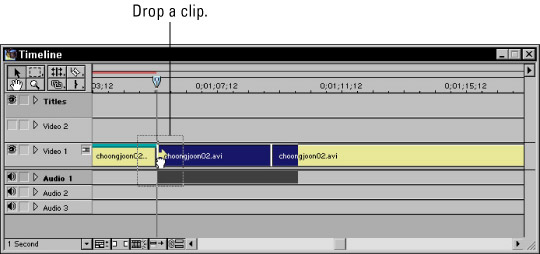MC 350: Nonlinear Video Editing
Mass Communication Department
Ateneo de Davao University
Bong S. Eliab
Editing video projects with a program like Final Cut Pro is pretty easy, but this wasn't always the case. Video (and audio, for that matter) is considered a linear media because you view it in a linear manner through time. A still picture (which you take in all at once) is a nonlinear medium; so is a Web site, where you can jump randomly from page to page. You edit linear media (such as video) by using one of two basic methods — linear and (surprise!) nonlinear editing.
Linear versus nonlinear editing
Just about every family has at least one or two natural tinkerers. Over the years, they have tinkered with wood, old lawn mowers, and even 8mm film. Not content to simply shoot home movies and then watch them as developed, the tinkerer in the family is the one who would actually edit his source footage into interesting films. Not long ago, editing meant cutting the 8mm film with a razor blade and then splicing in new scenes, using cellophane tape (Scotch tape) to hold the splices together.
The process described above is what professional video editors call linear editing, and all motion pictures were edited this way in the past. Video, too, was once edited linearly, and until recently, linear editing was the only option available for home video users. Consider the process of dubbing video from a camcorder onto a tape in a VCR. If there is a scene on the camcorder tape that you want to leave off the VHS tape, you might pause recording on the VCR until that scene has passed. This process is another form of linear editing, because you perform all of your edits in order, or along a timeline for the final program.
Linear editing is terribly inefficient. If you dub a program and then decide to perform an additional edit, subsequent video usually has to be redubbed. What is the alternative? Nonlinear editing, of course! As the name implies, nonlinear edits can be performed in any order; you don't have to edit material in a specific order. Nonlinear editing is made possible by the miracle of the personal computer and programs like Final Cut Pro. Suppose that you have a program that includes Scene 1 followed by Scene 2. But then you decide that you want to squeeze another scene — Scene 3 — in between Scenes 1 and 2. In Final Cut Pro, you simply place Scene 3 in the Timeline between Scenes 1 and 2 (shown in Figure 1), and Final Cut Pro automatically moves Scene 2 over to make room for Scene 3. Imagine trying to perform this kind of edit by shuttling tapes in a pair of video decks — take a moment to wince — and you realize what a blessing a nonlinear editor (NLE) like Final Cut Pro really is.
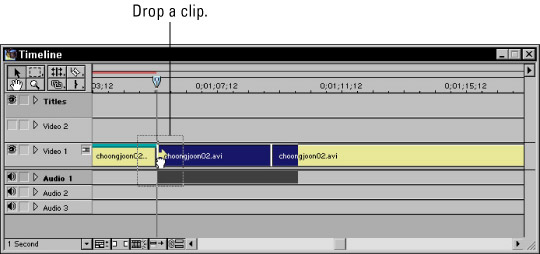
Online versus offline editing
You've probably realized by now that video takes up a lot of bandwidth. You need fast hardware to handle it, and big hard drives to store it. This is especially true if you're digitizing analog video or capturing uncompressed digital video. If storage space is limited, you may want to capture a lower-quality version of the footage on which to perform your edits. Final Cut Pro uses timecode to identify the locations and durations of your edits, meaning that those edits can be applied to the full-quality footage later on. This style of editing, where you do most of the work on lower-quality footage, is called offline editing. Final Cut Pro even lets you create an edit decision list (EDL), which is a text file that can be shared with other video editing systems.
Conversely, when you perform online editing, you perform your edits on the original material (or at least, a full-quality copy of the original). Most of your editing in Final Cut Pro will, in fact, be online editing, particularly if you work with DV-format video. As mentioned earlier, the DV codec compresses video down to a data rate of 3.6MB per second. This data rate is manageable enough that it makes offline editing unnecessary. Offline editing is most common when working with film or uncompressed video.
Read more!